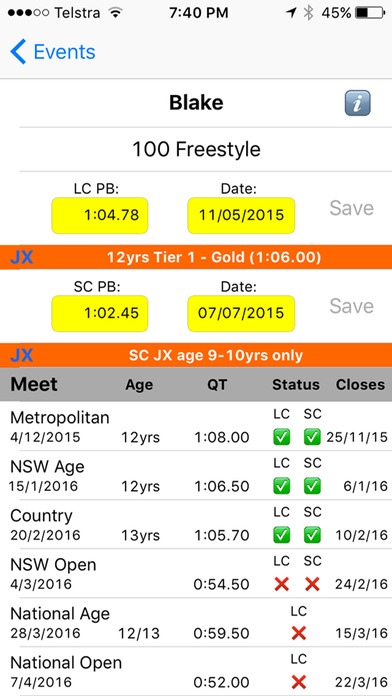Swim QT Check NSW Summer 16/17 3.3
Free Version
Publisher Description
Swim QT Check accurately gives competitive swimmers an instant snapshot of their qualifying status for all the major meets of the season. Forget the hassle of searching through multiple web pages or printed tables. All of the important dates and qualifying times are right here in one App on your iPhone. Swim QT Check functions - Checks swimmers personal best times against the qualifying times of the major meets. Checks the swimmers age for each meet. Checks swimmers personal best times are within the qualifying period. All you need to do is save new PB's and dates as they happen. Swimmers - Keep track of your own PB's and qualifying times. A great tool for tracking your personal goals. Keep track of team mates and friends. Parents and Team Managers - Add multiple children competing in the family or in a team. Keep track of all of their PB's, and plan the seasons swim meets. Make swim meets more interesting by keeping track of all the swimmers on your team. Add as many swimmers as you like to Swim QT Check. Coaches The fastest and handiest reference point for checking on all of your swimmers qualifying status right on your iPhone. Use Swim QT Check at swim meets when team members race, and while assessing performances after racing. Have qualifying information about your swimmers at your fingertips during training sessions when athletes ask those questions "What's my PB and QT for that event?" Swim QT Check is a fast and easy to use App with extremely useful information. Each season a new App will be published and your swimmers data will automatically roll forward.
Requires iOS 8.3 or later. Compatible with iPhone, iPad, and iPod touch.
About Swim QT Check NSW Summer 16/17
Swim QT Check NSW Summer 16/17 is a free app for iOS published in the Health & Nutrition list of apps, part of Home & Hobby.
The company that develops Swim QT Check NSW Summer 16/17 is John Maxwell. The latest version released by its developer is 3.3.
To install Swim QT Check NSW Summer 16/17 on your iOS device, just click the green Continue To App button above to start the installation process. The app is listed on our website since 2016-09-15 and was downloaded 3 times. We have already checked if the download link is safe, however for your own protection we recommend that you scan the downloaded app with your antivirus. Your antivirus may detect the Swim QT Check NSW Summer 16/17 as malware if the download link is broken.
How to install Swim QT Check NSW Summer 16/17 on your iOS device:
- Click on the Continue To App button on our website. This will redirect you to the App Store.
- Once the Swim QT Check NSW Summer 16/17 is shown in the iTunes listing of your iOS device, you can start its download and installation. Tap on the GET button to the right of the app to start downloading it.
- If you are not logged-in the iOS appstore app, you'll be prompted for your your Apple ID and/or password.
- After Swim QT Check NSW Summer 16/17 is downloaded, you'll see an INSTALL button to the right. Tap on it to start the actual installation of the iOS app.
- Once installation is finished you can tap on the OPEN button to start it. Its icon will also be added to your device home screen.